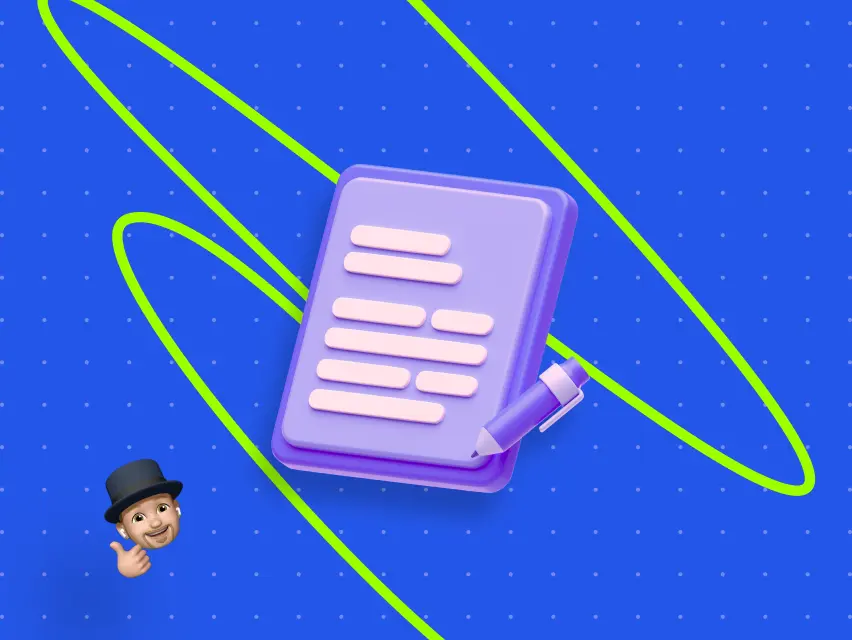Webflow vs Shopify
Webflow is not the only web platform that we will consider here. Shopify is another major player among all platforms for creating excellent websites. In this article, we kick off a showdown between Webflow and Shopify.
If you're wondering which platform is the best for you, you're in the right place! The most important aspect we're focusing on in this article is avoiding generalities; instead, we'll be presenting only factual information.

Webflow vs Shopify – Interface battle
Let’s have 3 rounds. For each round, we give one point to the winner. At the end of this part, we’ll have the final draw, and the loser will be knocked out 😎.
In the digital arena, where website creation is an art form, two giants stand tall — Webflow and Shopify. Today, we enter the ring to witness the clash of interfaces, dissecting the very heart of these platforms.
Round 1: User-Friendliness
Verdict
Webflow impresses with design freedom, but Shopify's straightforwardness is a knockout for e-commerce enthusiasts.
People primarily choose Shopify for commerce. It comes with templates, so you can easily change the design by selecting a different main template or by editing the template itself, including modifying the HTML code. You can also use logical operations in the template (which is not possible in WebFlow). Essentially, if you need an online store and are satisfied with the payment options it offers, it's better to go with Shopify.
Let's award 1 point to Webflow for design flexibility. The score stands at 1:0, declaring Webflow the winner.
Round 2: Design Customization
Verdict
Seems like Shopify is stepping up! The score is now 1:1. Shopify excels in various design features. In an online landscape where 90% of creators dream of monetizing their businesses, Shopify stands out. While Webflow is certainly suitable for online sales, allowing many beginners to create a simple online store, life tends to simplify for many individuals.
Webflow takes the crown for its design playground, but when it comes to seamless e-commerce aesthetics, Shopify is the go-to.
Still, the final draw for this section remains at 1:1.
Final Verdict
In this interface battle, the choice between Webflow and Shopify ultimately depends on your digital goals. Webflow shines for design aficionados, while Shopify dominates the e-commerce landscape. Whether you seek a canvas for creativity or a powerhouse for online sales, the decision lies in your corner of the ring. The ultimate winner? The one that aligns with your vision in this clash of interfaces because the final score is 2:2.
Pricing battle
The most crucial question that can influence our choice when selecting a platform for creating websites, especially for beginners, may revolve around uncertainty regarding their future commitment to the profession. The competition is growing rapidly, and many individuals abandon their initial steps, because design is always about “I want to try and see how it will go”.
If you haven’t decided yet, after reading the previous section about the interface battle, pricing can carry significant weight in your decision-making process.
Shopify offers you a 3-month trial period for just $1. Sounds sweet already, especially when thinking about beginners who would like to try.
Webflow provides a STARTER plan for FREE forever, allowing you to create 2 pages, while Shopify only offers 3 days of full access 😂 – scam.
❗Also, you need to understand that Webflow doesn’t give you access to ecommerce features, if you use only the Starter plan.
Remember our final score from the battle related to the interface? Yeah, it was a tie at 2:2. We continue!
From what we've just said above, Webflow is more convenient for beginners and as a platform “just to try” in general. When you are ready for the full experience, just buy a paid subscription 👍 to have access to all features.
1 point for Webflow – it's now 3:2 – Webflow wins.
And here, we can anticipate some pitfalls!
Do you know what localization is? Perhaps, it's unclear for now. Localization allows you to tailor your website for a particular region.
“Localize your site for audiences around the world.” – This is how it’s perfectly stated on the official website of Webflow. They emphasize this feature and expect payment for it. As written on their official website: “Preview for free, then publish starting at $9/mo.”
On Shopify’s website, it’s clear, despite their miserability to offer a free plan 😀.
Subscriptions
Webflow is more flexible with subscriptions and offers a total of 5 plans:
Starter, Basic, CMS, Business, and Enterprise.
We haven’t mentioned the prices here because they can change. We suggest you click the link 👉 Site Plans Webflow.

Shopify offers only 3 subscriptions:
Basic, Shopify, and Advanced. Additionally, the web builder suggests a simple plan for $5/mo. You can create a simple online store in just a few minutes.
To be sure, check the plans here 👉 Pricing Policy Shopify.
.webp)
Both platforms offer you yearly subscriptions. You only need to pay once per year, which can be more beneficial for many users.
Let’s note that Shopify's pricing policy is more comprehensive; even in their plan descriptions, what you get for a particular price is concisely written in just a few words.
3:3 😄
E-commerce features
Compared to Webflow, Shopify has expanded its list of available services for transactions, boasting a total of 11 as of 2023. We will focus on discussing the most intriguing ones:
• Shopify Payments
This payment mother method provides complimentary card readers for cash transactions and is designed for easy use by both shop owners and customers. Payments from customers may take up to three business days to appear in your bank account.
• Then we have Stripe and Paypal that Webflow offers
You can read about their drawbacks and strong sides in our article Webflow for E-commerce
• Amazon pay
This gateway is a good choice for shoppers who are already familiar with Amazon and have their payment information stored there, which makes it quick and easy for customers to checkout, as they don’t need to input their credit card information or shipping address.
• Authorize.Net
Businesses may accept credit card and electronic check payments through Authorization.net, which is a payment gateway that permits them to do so. It’s one of the most popular payment gateway suppliers, and it integrates with Shopify to give Shopify users a smooth payment experience.
• WorldPay from FIS
FIS's WorldPay stands out as a comprehensive and feature-rich payment gateway, providing a diverse set of features and options suitable for businesses of various sizes. Notably, WorldPay is highly regarded for its compatibility with Shopify, a prominent eCommerce platform.
• Opayo
Using Opayo, enterprises have the capability to receive payments through credit and debit cards, along with widely used e-wallets like PayPal. Additionally, Opayo presents competitive rates and straightforward flat-fee pricing, establishing itself as a cost-effective choice for businesses of any scale.
• Klarna
In general, Klarna serves as a beneficial payment gateway for both customers and shop owners. It grants customers increased flexibility in their payment methods, and for shop owners, it can enhance sales by introducing an additional payment option for potential customers.
• Square
Square provides merchants with a payment processor and system capable of accepting mobile payments. Square’s mobile payment reader and your mobile device are all that are required to begin taking Apple Pay and Google Pay at your business.
This automatically enables you to utilize Apple Pay and Google Pay, which is not available on Webflow.
• Skrill
Skrill is an attractive option for merchants because it eliminates the risk of fraud and chargebacks. In addition, Skrill charges lower fees than most credit card processors. For these reasons, Skrill is an increasingly popular option for Shopify merchants as a payment gateway.
• Verifone
Verifone has teamed up with Shopify to launch the Shopify Payment Gateway, enabling merchants to accept card payments seamlessly. This partnership also grants access to Verifone's advanced fraud prevention tools and integrates smoothly with Shopify's point-of-sale system for effortless card transactions.
Due to its diverse array of payment methods, Shopify takes the lead, making the score 3:4. Shopify's emphasis on specialized and efficient commercial online transactions across various stores sets it apart, making it a robust platform for individuals to establish their online stores. As a result, Shopify continues to attract creators, prompting strategic agreements with new services to maintain its strength in the market.
Template library and courses
Both platforms boast extensive template libraries, but Webflow takes the lead in the realm of web design. Tailored for design enthusiasts, Webflow provides a gateway for many to enter the world of professional online store creation, starting with user-friendly designs.
Explore our diverse range of templates crafted for various needs on Webflow 👉 Digital Butlers Templates.

What sets Webflow apart is the inclusion of Webflow University, offering courses to elevate your skills.
Dive into “Webflow 101” to unravel the powers of web design and development, building a full landing page while learning responsive and accessible design best practices. Alternatively, try the “21-day design portfolio course” to visually design and construct a comprehensive portfolio website in just three weeks. Covering everything from grid basics to advanced interactions, this course guides you through each step of creating and launching a site in Webflow. Elevate your skills with Webflow's educational prowess!
Check the link 👉 Webflow University.

While Shopify also provides courses, it falls short of the extensive library offered by Webflow.
4:5 – the draw!
Final battle – Security
In the digital battleground where the stakes are high, Webflow and Shopify stand as formidable fortresses, each with its arsenal of security measures to safeguard your online presence. Let's delve into the security showdown between these titans.
Webflow's Security Fortress🛡️
Webflow brandishes a powerful Content Management System (CMS) shield. Its SSL Hosting sword encrypts data transmissions, turning potential threats into mere whispers in the digital wind. Powered by Amazon Web Services (AWS), Webflow's defenses are bolstered by the mighty infrastructure of the cloud giant.
But the fortifications don't end there – Webflow deploys the formidable two-factor authentication shield and guards against the relentless onslaught of DDoS attacks, ensuring your website's availability even in the face of digital barrages.
Shopify's Citadel of Security 🔐
In the realm of e-commerce, Shopify erects an impregnable fortress to protect your commercial endeavors. The SSL Encryption cloak wraps your transactions in an unbreakable veil, shielding customer data from prying eyes. Aligned with the Payment Card Industry Data Security Standard (PCI DSS), Shopify stands as a paragon of compliance, meeting the highest standards in handling payment information.
But Shopify's defenses extend beyond the basics. Equipped with advanced fraud prevention tools, the platform conducts regular security audits, fortifying its citadel against emerging threats. Automatic updates ensure that Shopify's defenses are always one step ahead, adapting to the ever-changing landscape of digital security.
Verdict
In the epic clash between Webflow and Shopify, rest assured that both titans are committed to the noble cause of securing your online realms. Whether you choose the design-centric brilliance of Webflow or the e-commerce juggernaut Shopify, know that your digital fortress is fortified against the shadows that lurk in the vast expanse of the internet. Choose your guardian wisely and embark on your digital adventures with confidence!
It's a tight race on the security front! Both Webflow and Shopify score 1 point each for their top-notch security measures – 5:6.
Final thoughts
Choose your platform based on your digital goals. Webflow is ideal for design aficionados, offering creativity and education. If you're in need of a website with a user-friendly page builder, Webflow is an excellent choice. With this feature, a strong command of HTML is not even necessary.
For the sake of simplicity, let's assign 1 point to Webflow. This would make the final score 6:6.
On the other hand, Shopify is a powerhouse for e-commerce, excelling in features and security.
Whether you prefer the canvas for creativity or the juggernaut for online sales, make your choice wisely and embark on your digital adventures with confidence!
If you need assistance, consultation in creating an e-commerce website, or just a high-quality website, our Digital Butlers team 💪🦸 consists of experts in Webflow who can help you in crafting a professional and visually appealing website 🙂.
About Digital Butlers
We’re Digital Butlers — a design-led team of 27 senior specialists building digital products since 2016. By choosing us, you’re getting results that are way different from what you already have — with the same commitment to your goals that Alfred has for Batman.
If you need a website, web service, or mobile app that pays off, reach out to us — we do it well.
Digital Butlers — a mature team with mature processes that deliver consistent results.


Let's discuss your project.
My name is Alex and I am your potential Digital Butler