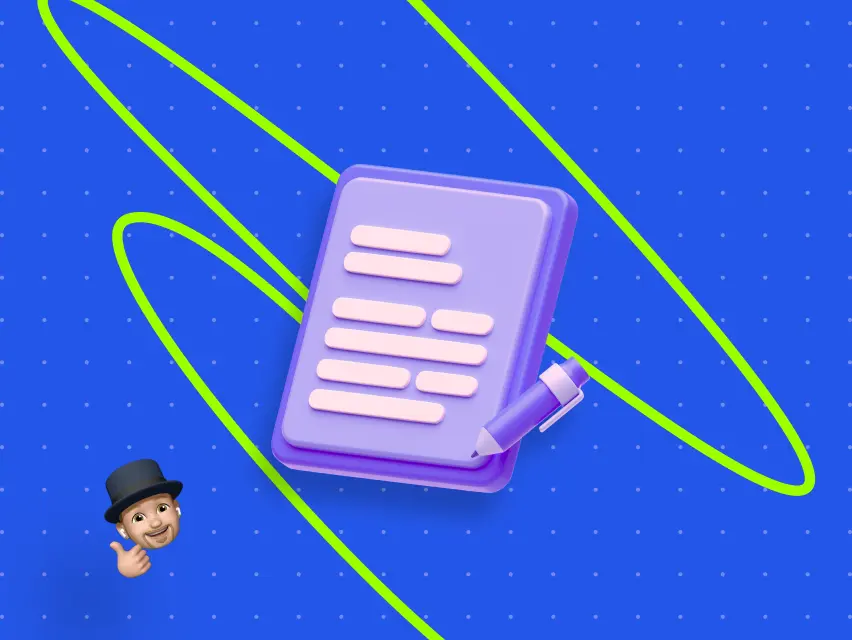Webflow for Portfolio
The purpose of Portfolio is to represent your experience in a beautiful and comprehensive manner. Webflow can be of great assistance in achieving this goal. When creating an online Portfolio, it’s essential to have a clear vision of your idea and the desired outcome. Without a well-defined strategy, your project will fall.
A career portfolio serves as a powerful tool to highlight your professional achievements, talents, skills, activities, and mindset to potential collaboration. It also functions as a marketing tool, offering employers a glimpse of your potential as a valuable team member.

Who can find this article useful?
Okay, Webflow is an online platform designed for growth. It places the main focus on visualizing your idea, allowing you to set aside low-level technical aspects and return to them later to add functionality.
Webflow is considered one of the top platforms for creating landing pages, websites, and portfolios. The user-friendly, comprehensive and functional tools within this web builder’s interface make it an ideal choice for Portfolio creation.
The power of templates on Webflow
There are numerous beautiful templates available to simplify the process of creating your Portfolio on Webflow. These templates are highly customizable, allowing you to adjust fonts, colors, add and remove elements to tailor them to your preferences and project needs.
We're a team of Webflow Heroes who have faced challenges, though not in the same way as Batman and Joker, but rather in the vast digital landscape. We specialize in assisting people with websites and portfolio development for their SaaS projects, offering a robust collection of customizable Webflow templates to help you in overcoming obstacles on your path to online success and making your life simpler – think of us as your digital heroes, going by the name “Digital Butlers” with pride🦸 🚀 💪!
.png)
You can find all our templates here: Templates by Digital Butlers
The power of templates on this web builder platform is truly remarkable. You only need to follow these THREE simple steps to have a successful project at your fingertips😀:
- • Discover the template that best aligns with your ideas and ultimate vision for success.
- • Purchase the chosen template and clone it to your workspace (Btw, we offer affordable pricing for our templates).
- • Begin customizing the template to meet your specific requirements
Webflow templates provide a versatile and aesthetically pleasing solution for your portfolio needs because you don’t need to think about basic things for your pages. The essential features have already been implemented in the model, allowing you to primarily focus on editing and creating your unique identity in the digital world.
Using templates is a practical and time-saving solution that can be widely adopted by professionals and enthusiasts👍.
Webflow is tailored for design
1. Visual Design
Webflow provides a visual design interface that allows users to create portfolios and web content without the need for extensive coding. You can feel like a bird in the sky in editing. It seems like a photo editor but offers an extensive and boundless functionality. This visual approach makes it user-friendly, even for designers with limited coding experience.
2. Customization
One of Webflow's strengths is its high degree of customization. Users can modify the layout, fonts, colors, animations, and other design elements to create unique and visually appealing portfolios.
3. Responsive Design
Webflow emphasizes responsive design, which is crucial in the modern web environment. You can ensure that your designs look great on various devices and screen sizes.
4. No Coding Knowledge
While Webflow allows for custom code integration, you can build a functional and professional web portfolio without extensive coding. This is a significant advantage for designers who wish to emphasize the visual elements of their projects. In fact, it lowers the entry barrier to the field of design.
Remember that having extensive coding knowledge is your powerful advantage. Don’t worry 🤗; coding is NOT disappearing! We are all striving to simplify our lives by automating some basic processes, allowing us to focus on more challenging aspects.
On Webflow, you can easily integrate your code into your projects, and make your final result even more glorious. Moreover, coding is becoming more accessible to everyone but in a bit modified interpretation. Isn’t that great?
Having this foundation is perfect for crafting an exceptional portfolio on Webflow. However, we don't stop there – we go above and beyond 💪!
Philosophy of Interactions & Animations on Webflow
Webflow is an excellent platform for portfolios, primarily due to its animations and interactions. The presence of these features makes it convenient to manage, upload, and edit portfolios. The platform's user-friendly interface allows for seamless control over the design and presentation of your portfolio, providing a dynamic and engaging showcase of your work. The ability to easily incorporate animations and interactions enhances the visual appeal, ensuring that your portfolio stands out and effectively communicates your skills and expertise. Overall, Webflow's animation and interaction capabilities contribute to creating a professional and visually compelling portfolio.
.webp)
Content Management System (CMS)
Webflow CMS offers an intuitive content management system that streamlines the process of updating and maintaining your website. You can effortlessly manage and organize your content without the need for technical expertise.
Webflow CMS allows you to add and edit your content directly on your live website and publish with a single click. It's a versatile tool that caters to a wide range of professionals:
Designers🎨
Seamlessly connect any design element to your Collections and work with content directly on the page. Say goodbye to the complexities of coding or database management. For instance, you can easily import your Figma files.
Editors✍️
Bid farewell to clunky, disjointed dashboards found in other CMS platforms. With Webflow CMS, you can add and edit content directly on your live website and publish instantly with a simple click.
Content Strategists📊
You're not limited to rigid templates, content structures centered only on blogs, or intricate code languages. Instead, you can create the schema you want and link it to any design you imagine.
Developers🧑💻
Leverage Webflow's CMS API to integrate content from external data sources, connect to an existing CMS, or seamlessly publish to a mobile app.
Webflow CMS empowers a diverse range of professionals and enthusiasts to create, manage, and publish content with ease.
Collaboration as an important tool to achieve your goals
Today, almost every online workspace offers specialized collaboration tools for working with your friends and colleagues together, and Webflow is not the exception. It makes remote work with your partners accessible and efficient.
You can grant full access to your project, allowing everyone to make changes, or just an option for a comment-only mode, enabling teammates to provide feedback on specific details. In the Designer interface, you will find avatars that indicate which of your teammates are currently on the site with you.
This makes collaboration simple and convenient. Give it a try!
THREE best scenarios from the US when you need to have a landing page:
Materea DB (https://materea-db.webflow.io/)

The website is a portfolio showcasing the work of a company that deals with industrial equipment, with unique design elements and interactive features to engage visitors.
The website features unique custom underlines and interesting text designs to give it a distinctive look. There's a cool animation that mimics a stapler when scrolling the mouse, adding an extra layer of interest for visitors. Generally, the site is structured with cases grouped together, each with sections detailing expected results and progress, creating an effective portfolio for the company. Also, there's a brief story about the company, its history, and its main activities, adding a personal and human touch.
We must pay special attention to the logo and visualization
An interesting effect with the logo that rotates and transforms during scrolling, providing additional dynamism to the site. The ability to see the animation and video transformation of the logo on the first visit, but not on subsequent visits, creating a unique experience for new users.
This example shows the importance of having a Portfolio to show your abilities anytime and anywhere. To sum the whole thing up, Webflow is ideal for portfolios. It is beneficial for everyone: photographers, yoga instructors, craftsmen, freelancers, and even large businesses like real estate, design, and creative studios. All its advantages we’ve placed above ☝️.
Creating on Webflow is suitable for both professionals and beginners, even if you are just an amateur exploring different fields, it’s a perfect web platform for you too 👍.
Do you have any questions? Do you need any help? We encourage you to reach out to us support@digitalbutlers.me. Get ALL-INCLUSIVE from the Digital Butler team and launch your Portfolio now! 💪🦸
About Digital Butlers
We’re Digital Butlers — a design-led team of 27 senior specialists building digital products since 2016. By choosing us, you’re getting results that are way different from what you already have — with the same commitment to your goals that Alfred has for Batman.
If you need a website, web service, or mobile app that pays off, reach out to us — we do it well.
Digital Butlers — a mature team with mature processes that deliver consistent results.


Let's discuss your project.
My name is Alex and I am your potential Digital Butler