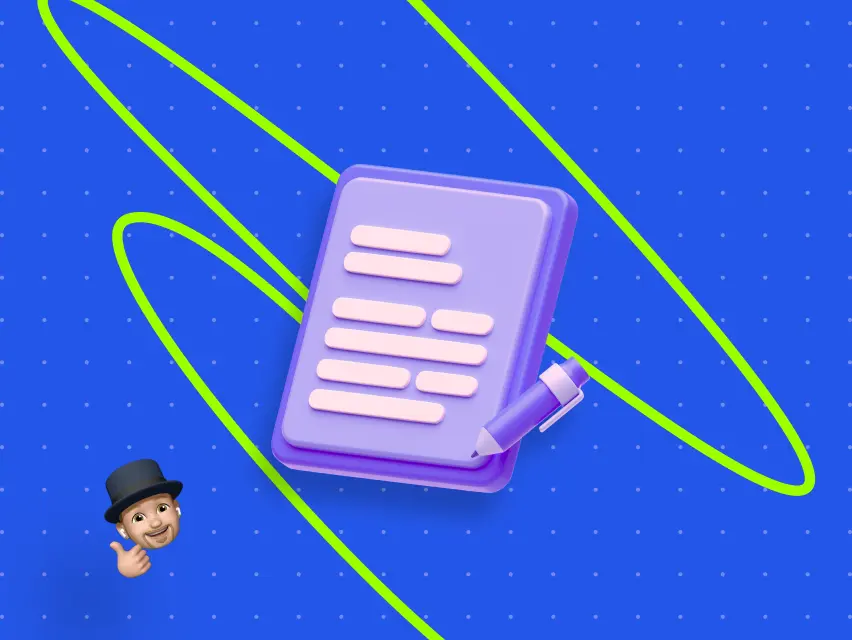How to integrate Webflow with WordPress in One project?

– Have you ever come up with an idea where you can work using both web builders at the same time?
In this useful article, we will tell you about this method and show some practical nuances of how to synchronize both platforms in one project efficiently based on the example of WordPress and Webflow.
These two giant web builders are among the biggest competitors in the market of user-friendly web development.
Why?
Both provide a user with friendly-use interfaces, a great deal of interesting features, and simple access to the web industry.
Here is a short list of the main topics that will be discussed in this write-up 👇
3, 2, 1 👉 let's embark on the journey to cultivate new digital heroes with a fresh package of knowledge on advanced web development!
Benefits of synchronized process
The main benefit of synchronized approach is enhanced design flexibility. Webflow provides a powerful visual editor that allows for precise control over website design without needing to write code. By integrating this web builder with WordPress, developers can leverage this flexibility to create visually stunning and unique designs for their sites.
For instance 👉 simple elements can be created on WordPress, while more powerful animations can be implemented using Webflow.
Websites are constantly evolving in the realm of the Internet. An increasing number of them resemble convenient web applications with stunning animations. Platforms such as Android and iOS allow users to add website shortcuts to their phone menus. This approach can be invaluable, even without the need for apps from online stores like Google Play or the App Store.
This means that if your service becomes popular and useful to many people, you may not need to develop a separate app; an adaptive website will suffice. It's not always necessary to create a large-scale service with global reach. Sometimes, small businesses develop their own software for internal use, and having a flexible website or online service will save money on additional app development.

Here we go with an adaptive design as we mentioned above. Webflow enables developers to create responsive websites that adapt to different screen sizes and devices. By integrating this platform designs into WordPress, developers can ensure that their websites are optimized for mobile devices, providing a seamless user experience across all services.
Most importantly, the cross-platform approach aids in the development of visual effects. Remember the rule: stand out online!
Business tips for startups
Every second business wants to have a website. We offer two solutions for you.
If you're a small business, it's beneficial to start on online services like Instagram, Facebook, or TikTok (especially if you're a creative spirit and know how to attract people with unique content). In doing so, your business can begin to flourish.
Typically, many startups, particularly those in sales, begin on Instagram. While this platform is ideal for initial growth, as your business expands, there often arises a desire to create a dedicated website. Additionally, leveraging Google is another effective resource for expanding your startup's reach.
Contrary to misconceptions, the rise of AI does not render traditional methods ineffective; rather, it enhances existing processes.
Websites will continue to exist in the familiar manner we're accustomed to, with little change except for the fact that content will become more virtual and dynamic. This evolution aims to enhance user convenience, making everything available today even more accessible and user-friendly.
We are now entering an era where individuals skilled in AI management will find ample job opportunities. Those who hold pessimistic views, believing that technologies like ChatGPT will replace human roles entirely, risk missing out on the potential for growth and innovation. It's essential to recognize that AI complements human capabilities, opening doors to new opportunities rather than closing them.

Scalability and performance
Webflow's hosting infrastructure ensures fast loading times and reliable performance for websites. By integrating the platform’s designs with WordPress, developers can enjoy hosting infrastructure of the first web builder to improve the scalability and performance of their WordPress websites, even during periods of high traffic.
We are all too familiar with situations where many people try to book or make purchases during sales periods, only to encounter website bugs and freezes 😡.
Let's consider a scenario where a small e-commerce business, “XYZ”, decides to revamp its online presence by integrating both web platforms. Previously, XYZ experienced occasional slowdowns and crashes during peak shopping seasons due to the limitations of their existing hosting provider.
By integrating both web builders, XYZ gains access to Webflow's robust hosting infrastructure. This infrastructure ensures fast loading times and reliable performance, even during periods of high traffic.

With Webflow's hosting infrastructure, XYZ's website experiences significantly faster loading times. This improvement betters user experience, reducing bounce rates and increasing customer engagement. The platform's hosting infrastructure offers high uptime guarantees, ensuring that the company's website remains accessible to customers at all times. This reliability instills trust and confidence among customers, encouraging repeat visits and purchases.
Remember one simple rule 👉 3 seconds is all it takes to capture someone's attention. With thousands of similar websites competing for attention, users often leave if something doesn't work properly within this short timeframe. As a result, your website may lose many potential clients or employers, leading to a decline in conversion rates.
WordPress, as a content management system (CMS), is known for its scalability, primarily due to its extensive plugin ecosystem and flexible architecture. However, sites hosted on traditional shared hosting platforms may struggle to handle sudden spikes in traffic, especially during peak shopping seasons or promotional events. In such cases, performance issues like slow loading times or even website crashes can occur.
By integrating both web builders and leveraging Webflow's hosting infrastructure, websites should indeed achieve improved scalability. Hosting infrastructure is designed to handle high traffic volumes efficiently, ensuring that the website remains responsive and performs well even during traffic spikes.
But still it’s not always perfect. For more well-developed website/ecommerce services, we suggest you to read our article 👉 Webflow for Ecommerce.
And about its biggest opponent like Shopify here 👉 Webflow VS Shopify.

The simplicity of basic design creation and SEO optimization in WordPress is perfect, especially with its simple and free access. Sometimes, people don't need to create a huge website, especially at the very beginning of their startup. This platform is a perfect solution.
In simple terms, merging both web builders and making use of Webflow's hosting infrastructure has really stepped up XYZ's e-commerce game. This means smoother browsing for users, happier customers, and, best of all, more sales for them.
If you want to know more about integrating Webflow with other web builders, please follow the link 👉 How to integrate Webflow with other web builders in one project.
Okay, we continue!
Seamlessly merge Webflow WordPress
Customization and styling in WordPress offer a wealth of options to make your imported Webflow assets truly your own within the environment of this web builder.
Firstly, web builders’ built-in customizer tool allows for extensive theme customization. You can tweak colors, fonts, layouts, and more to match your brand's style seamlessly directly into these platforms.
Sometimes, you might prefer a template on Webflow but wish to continue working on another one, or vice versa. Other times, you might appreciate the styling of certain elements in one web builder and others in a different one. The number of possible combinations can be significant. Thankfully, all these web platforms support a cross-platform approach because they understand that from one perspective, you might find styling basic elements easier using one builder compared to another.
We have already prepared one useful article 👉 From Webflow to WordPress.

Moreover, numerous WordPress themes boast robust page builder plugins such as Divi. It's noteworthy that Webflow recognizes the desire of many users to leverage web builder’s plugins within the WordPress ecosystem. This collaboration between the two platforms is not only practical but also enjoyable. It appears that both web builders have forged a mutual agreement to mutually promote each other's capabilities.
Webflow Pages plugin for WordPress
Imagine building stunning pages in Webflow, then seamlessly adding them to your WordPress site. That's exactly what this plugin lets you do.
Ready to dive in? Here's a quick guide:
- Download and activate the plugin from the WordPress Plugin Directory.
- Set up your API key in the plugin settings.
- Select the Webflow pages you want to add to your WordPress site.
- Fine-tune settings to control how your pages load.
These tools enable you to visually create custom layouts and style your content without any coding knowledge, giving you full control over your website's design.
For those with coding skills, WordPress allows direct CSS customization. You can add custom CSS code using the Customizer or by editing your theme's CSS file to fine-tune the appearance of your imported Webflow assets.
Furthermore, the web service's extensive plugin ecosystem offers additional styling options. You can find plugins for adding custom sliders, galleries, animations, and other design elements to enhance your website's visual appeal.
Remember about responsiveness!
WordPress and Webflow themes typically support responsive design, but you may need to adjust settings or styles to ensure that your imported web builder’s assets adapt well to different screen sizes.

Disadvantages of a cross-platform approach
This section serves as a friendly reminder of key considerations when embarking on a cross-platform approach for your WordPress 🔃 Webflow project. As discussed earlier, major players in the web industry are aware of such approaches and the potential for transitioning between web builders. While they strive to make this transition seamless, it's essential to recognize that these web builders are competitors, each vying to attract more users. Although they share similarities, they also have distinct differences, and challenges may arise, particularly with complex projects.
Limited functionality: some platform-specific features or optimizations may not be easily accessible or compatible when using a cross-platform approach, limiting the functionality or capabilities of the integrated project.
Despite the fact that these web builders offer flexible plugins and themes, sometimes they can be tailored to one service only.
Maintenance burden: managing updates, bug fixes, and enhancements for both Webflow and WordPress components within the same project can be challenging and time-consuming, requiring ongoing maintenance efforts. Meaning you need to control everything everywhere that takes more time.
Final thoughts and LottieFiles
Despite the challenges, integrating both web builders in one project can be a nice rewarding experience. The decision to prepare an article on this topic was driven by our observation of a growing demand for such a cross-platform approach.
In today’s web development landscape, using just one tool or service, especially when we are talking about complex projects, is often not enough.
Have you ever heard of LottieFiles?

LottieFiles is a prime example of a powerful service for creating animations. Sometimes, using ready-to-use animations is more efficient than crafting new ones, especially when a vast library of intuitive animations is readily available. LottieFiles makes this process easy and accessible!
– Got questions?
Our team of 32 Digital Butlers is here to serve 💪! You can be a new hero of web development!
Our name reflects our dedication to serving our employers. We serve their goals, much like Alfred serves Batman, which is why we use the term “employer” instead of “client”. Our expertise will definitely benefit both you and your developers!
Reach out to us anytime for expert assistance and let us be your digital concierge!
About Digital Butlers
We’re Digital Butlers — a design-led team of 27 senior specialists building digital products since 2016. By choosing us, you’re getting results that are way different from what you already have — with the same commitment to your goals that Alfred has for Batman.
If you need a website, web service, or mobile app that pays off, reach out to us — we do it well.
Digital Butlers — a mature team with mature processes that deliver consistent results.


Let's discuss your project.
My name is Alex and I am your potential Digital Butler