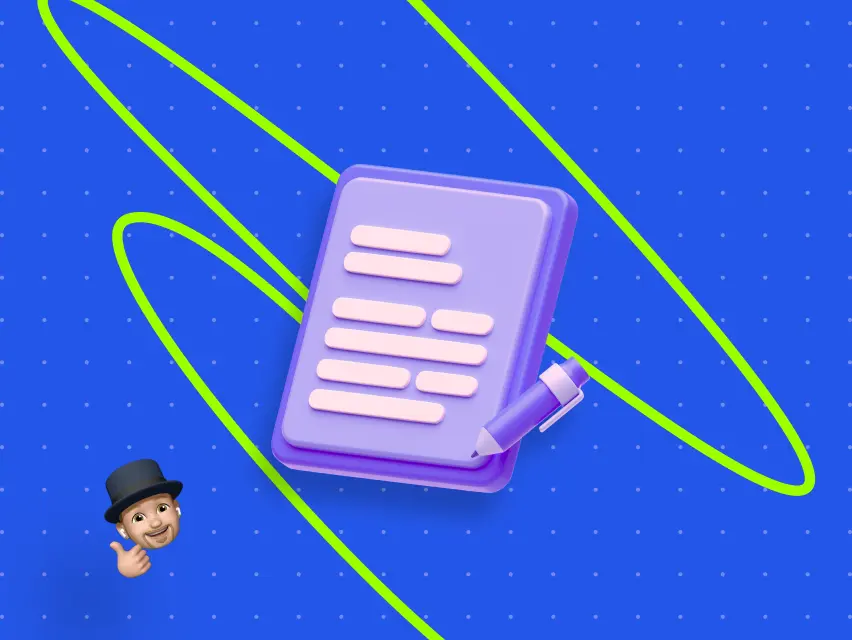How to integrate Webflow with other web builders in one project?

Have you ever thought about creating a website or an online store for your business and using two or more platforms at the same time?
Beginners would say, “Why? What for? We have Webflow or Shopify, and we should use them separately because it’s more practical. Moreover, both of these platforms are good and possess enough tools for my needs.”
What if we told you that many people use this approach at work often? Well, this article is perfect to put everything in its place. We, Digital Butlers, with great experience in the field, will show you the advantages and disadvantages of this approach.
Ready? Buckle up and let’s go!
By the way, this article is good for both enthusiasts and real professionals in IT.
Advantages of a cross-platform work
Everyone knows that Webflow, renowned for its robust design capabilities, offers a plethora of tools, plugins, and a diverse library of premium templates. This makes it an indispensable tool for designers of all levels. Particularly for beginners, who often grapple with the challenge of crafting unique and compelling web pages, Webflow's template library serves as a valuable resource. These templates serve as a launchpad, allowing aspiring designers to kick-start their projects without the need to start from scratch. The customization options offered by Webflow empower users to inject their own creativity and personality into their designs, resulting in truly bespoke websites.
Moreover, even seasoned developers can benefit from Webflow's template library. In the fast-paced world of web development, time is of the essence, and the temptation to take shortcuts or rely on familiar patterns can be strong. However, with Webflow's extensive collection of templates, developers can expedite the design process without sacrificing quality or originality. These templates provide a solid foundation upon which developers can build, allowing them to focus their efforts on fine-tuning and customizing the design to meet their specific needs.

But what about the transition to e-commerce? Enter Shopify. While Webflow excels in design prowess, Shopify reigns supreme in the realm of e-commerce. Leveraging the power of both platforms, designers can seamlessly transfer their meticulously crafted designs from Webflow to Shopify. This integration allows for a smooth transition from design to implementation, ensuring a cohesive and visually stunning online store. By combining Webflow's design flexibility with Shopify's robust e-commerce functionalities, designers can create an immersive shopping experience that captivates visitors and drives conversions.
Excited to embark on a journey of cross-platform integration? Our upcoming article will delve into the intricacies of migrating between Webflow and Shopify, providing valuable insights and tips to help you navigate the process seamlessly.
We’ve just prepared an interesting article for you about how you can migrate from one platform to another, and vice versa. Just click here 👉 Webflow 🔄 Shopify migration process

The Shopify platform is not just a tool for creating online stores; it's also a reliable partner in web development. Designed specifically for e-commerce, Shopify offers a comprehensive set of tools for launching and managing your online business. It provides ready-made themes and extensions that greatly simplify the process of creating and customizing your store. With integration capabilities with various payment systems and an extensive range of features and plugins for managing orders, inventory, and marketing, Shopify becomes the ideal tool for successfully running an online business.
Where should I begin my development if I find that one platform alone isn’t sufficient for my needs?
Should you begin with designing the website on Webflow and then transfer the files to Shopify to develop an online store, or is it more advantageous to start with Shopify and later refine the design on Webflow?
Let's dive into the nuances of each approach 😶🌫!
Starting with design on Webflow offers a myriad of benefits. Webflow provides an ideal playground for unleashing your creativity. This approach is particularly advantageous for beginners navigating the complexities of web design, as it eliminates the daunting task of crafting unique web pages from scratch. Moreover, starting with design on Webflow allows for flexibility and iteration, enabling users to refine their designs based on user feedback or changing business needs.
This approach is perfect if you don’t really know how to create a functional online store because it requires some specific knowledge. Perhaps, you are cooperating with some people, and you can finish the design, e.g. your part, and then pass it to your colleague.
On the other hand, starting with Shopify prioritizes efficiency and expediency in launching your online store. As a dedicated e-commerce platform, Shopify offers a comprehensive suite of features for:
- •Managing product listings
- •Processing payments
- •Fulfilling orders
By beginning with Shopify, users can swiftly set up an online store and focus on essential e-commerce functionalities without delay. This approach streamlines the development process and ensures that the e-commerce infrastructure is in place from the outset. However, while Shopify excels in e-commerce functionality, its design customization options may be more limited compared to Webflow, potentially constraining your ability to achieve a highly unique or tailored website design.

The choice between starting with Webflow for design or Shopify for e-commerce depends on your priorities and project requirements. If design flexibility and creativity are paramount, beginning with Webflow allows for unparalleled customization and iteration. Conversely, if expediency and e-commerce functionality are your main concerns, starting with Shopify ensures a streamlined launch process. Ultimately, both approaches offer distinct advantages, and the optimal strategy will vary based on your specific needs and preferences.
Disadvantages of a cross-platform work
Complexity in maintenance
Integrating multiple platforms can lead to compatibility challenges, especially if the platforms have different technologies or standards. This can result in functionality gaps, inconsistencies, or unexpected behavior. Operating different web builders requires specific knowledge. Means, you have to know the functionality of both platforms. It can be challenging for beginners.
Managing and maintaining cross-platform projects may require additional effort and resources. Updates, bug fixes, and enhancements need to be implemented across multiple platforms, which can increase complexity and the risk of errors.
Performance
Cross-platform solutions may not always perform optimally on every platform. Differences in hardware, operating systems, or software environments can affect performance, leading to slower response times or reduced efficiency. Especially, when we have complex functionality and design. It may require more time on optimization.
Increased development time and cost
Developing and maintaining cross-platform projects can be more time-consuming and costly compared to focusing on a single platform. Moreover, you will have to pay double subscription.
The financial point can be a point of giving up on using two platforms for your project.
Dependency on third-party tools
Cross-platform development often relies on third-party tools, libraries, or frameworks to bridge the gap between platforms. Dependency on external resources can introduce risks related to compatibility, reliability, and long-term support.
As the project expands to support multiple platforms, it may become fragmented, with different versions or variations for each platform. Managing fragmentation can be challenging and may lead to divergent user experiences or inconsistent branding.
Third party-tools that can be useful for you integration
Let’s talk about third-party tools that you may use for your project playing on both web builder Webflow and Shopify

• Udesly Adapter
Udesly offers an Adapter app that allows you to export Webflow projects and convert them into Shopify-compatible themes. This enables you to design your website in Webflow and then seamlessly integrate it with Shopify for e-commerce functionality.
• Foxy.io
Foxy is a popular e-commerce platform that provides seamless integration between Webflow and Shopify. It allows you to add robust shopping cart and checkout functionality to your Webflow website, with support for product management, inventory tracking, and payment processing through Shopify.
Although Shopify has these abilities implemented in 2024, some people prefer separate functionality or use this platform too.
• Shopify Buy Button
Shopify offers a Buy Button feature that allows you to embed customizable buy buttons, product listings, and even entire collections directly into your Webflow website. This enables you to use Shopify's e-commerce capabilities while maintaining the design flexibility of Webflow.
• Zapier
Zapier is an automation tool that enables you to connect Webflow and Shopify with thousands of other apps and services. You can create automated workflows, known as Zaps, to streamline processes such as order management, customer communication, and data synchronization between Webflow and Shopify.
• Integromat
Similar to Zapier, Integromat is a powerful automation platform that facilitates integration and workflow automation between Webflow and Shopify, as well as other third-party apps and services. It allows for more advanced and customizable automation scenarios, including multi-step workflows and conditional logic.
• ShipStation
ShipStation is a shipping and fulfillment platform that integrates seamlessly with both Webflow and Shopify. It enables you to manage orders, print shipping labels, and track shipments efficiently, streamlining your e-commerce operations and enhancing the overall customer experience.
• Google Analytics
Google Analytics is a valuable tool for tracking website traffic, user behavior, and e-commerce performance. By integrating Google Analytics with both Webflow and Shopify, you can gain valuable insights into your website's performance, customer demographics, and sales funnel, allowing you to make data-driven decisions to optimize your online store.
Thoughts of Conclusion
As you can see, Webflow and Shopify can indeed complement each other seamlessly. However, achieving this synergy often necessitates the use of third-party tools. It's important to note that most of these tools come at a cost.
Adding to the discussion on the downsides of cross-platform work, one significant disadvantage is the increased expenses. Integrating multiple platforms means allocating additional budget to accommodate the expenses associated with third-party tools.
Both platforms boast strengths and weaknesses relative to each other. In some cases, crafting a top-tier website necessitates leveraging the strengths of both simultaneously.
Looking to streamline your cross-platform workflow? Feel free and Contact us for expert assistance in navigating the integration process and maximizing the potential of Webflow and Shopify together.
Get all-inclusive service from Digital Butlers NOW!
About Digital Butlers
We’re Digital Butlers — a design-led team of 27 senior specialists building digital products since 2016. By choosing us, you’re getting results that are way different from what you already have — with the same commitment to your goals that Alfred has for Batman.
If you need a website, web service, or mobile app that pays off, reach out to us — we do it well.
Digital Butlers — a mature team with mature processes that deliver consistent results.


Let's discuss your project.
My name is Alex and I am your potential Digital Butler