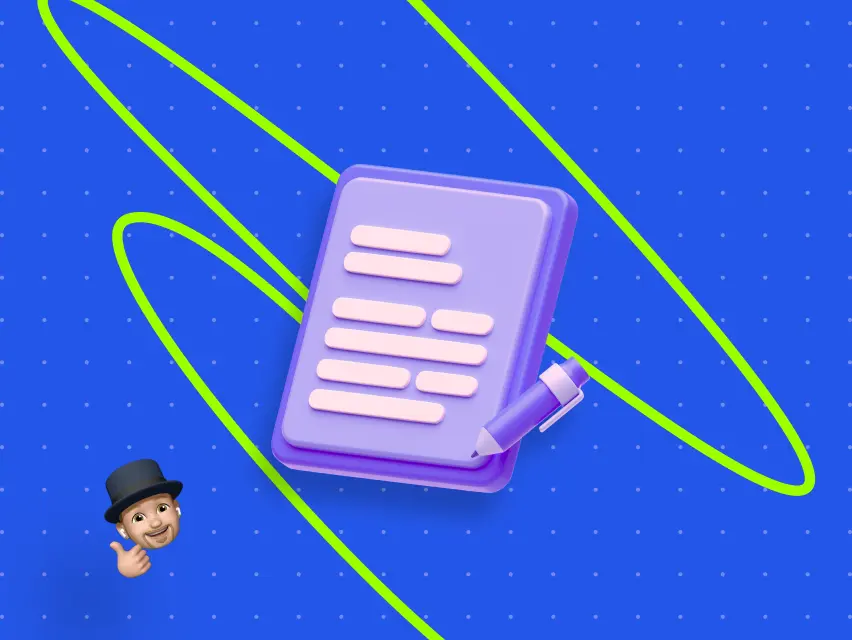Webflow for SaaS
Webflow is an ideal tool for web development. This platform is an excellent choice for everyone who is thinking about running an online business.
In this article, you will know the strongest and the weakest sides of this online web builder, and the information that we’ve prepared for you will help you to weigh the pros and cons before you start using this tool in your work.

To be more precise, in this article, we emphasize that creating a fully-fledged SaaS product on Webflow may have limitations. We suggest you read this if you are considering developing SaaS projects using this platform.
Nevertheless, this tool can serve as an excellent means to showcase a product and gather registrations, and our experience in such a project substantiates this approach as well, and we are here to help you!

Challenges of SaaS development on Webflow
Developing a SaaS product demands attention to various aspects, including a user's personal dashboard, an efficient database, and other key features.
You should understand one important thing that Webflow is primarily a front-end design tool and may not be well-suited for handling complex backend functionalities that are often required in SaaS projects.
If your project application requires intricate server-side logic, extensive database interactions, or complex user authentication, using Webflow alone may be limiting.
The issue of Scalability
As SaaS projects grow, scalability becomes a crucial consideration. If your application anticipates a large number of users, extensive data processing, or complex workflows, Webflow might face scalability challenges compared to more robust development frameworks that are designed specifically for handling such demands.
Let's incorporate a practical example into the article, and you'll discover a list of challenges that may arise if you consider Webflow as the ultimate platform for SaaS projects.
Karshare

It was an ambitious car-sharing project that entered the market rapidly and departed just as swiftly. We created an exceptional web visualization, featuring a light green color combined with white that instills confidence in visitors and potential clients of the service 🟢⚪.
As we can see, Webflow was an ideal platform for the visualization like this. Everything works smoothly, and looks fresh.
BUT!
The message that appeared on the homepage displays a modest result the owner achieved, accompanied by some notes of sadness as they bid farewell.
We’re extremely sad to announce that Karshare’s journey has come to an end and that we’re no longer operating. Thank you to everyone who helped drive more than 20,000 rentals in shared cars - that’s 20,000 journeys made with cars that would’ve likely otherwise been sitting idle.
On Webflow, we not only crafted an appealing landing page showcasing our product but also engineered a remarkably functional interface for users. By linking the backend to the Webflow Content Management System, we took a leap forward, granting users the ability to seamlessly browse available cars and locations directly on the website.
We added features to our website, like logging in, favoriting cars, and making reservations. We used React components from another service to show the latest info. Even though we built these features on a different server, we smoothly connected them.
Recently, Webflow released DevLink (https://webflow.com/devlink), a tool that makes integrating such features faster and easier. So now, managing and improving sites similar to Karshare is simpler. Just to clarify, the technical stuff (backend) isn't done on Webflow, but Webflow handles the look of the site, making it easy to update pages, add new sections like a blog, and run marketing campaigns.
When a user decided to reserve a vehicle, a seamless redirection to our application occurred. Through integration with the Webflow CMS, we even managed to generate unique, indexed pages for every user query regarding “Car Rental in Location”, expanding our SEO coverage to over 10,000 pages – one for each bookable location.
Let’s talk more about Scalability
Every business aspires to expand, and every manager dreams of transforming their company into a thriving corporation from the very moment of its inception. The desire to attract more clients and generate additional revenue is universal because, well, money always seems to be in short supply! 😂 In this context, we aim to highlight specific aspects of your SaaS project and elucidate why scalability might present a challenge.
- • Backend Limitations
Webflow primarily focuses on frontend design and lacks robust backend functionality.
BUT!
Webflow has recently introduced Webflow Logic, a platform where you can build simple applications or connect website actions with external databases or applications. In the future, this platform is expected to evolve and offer more functionality. However, it is currently limited in its capabilities.
Let’s dream 😜!
Imagine you are developing a car-sharing SaaS application. In Webflow, you design a visually appealing frontend where users can effortlessly browse available cars, check locations, and initiate the booking process. Users can seamlessly interact with the interface, selecting vehicles and specifying rental details, all thanks to Webflow's frontend design capabilities.
However, when it comes to the backend functionalities required for a robust car-sharing platform, Webflow has its limitations. A comprehensive car-sharing SaaS application needs a backend that can handle user authentication securely, store and manage vehicle data efficiently, and execute complex business logic for reservation processes.
To address these backend requirements, you integrate Webflow with a dedicated backend server like Node.js. Node.js allows you to implement secure user authentication, ensuring that only authorized users can access and book vehicles. The backend can efficiently handle the storage and retrieval of vehicle-related information in a database. Additionally, Node.js's event-driven architecture facilitates real-time updates, enabling users to see the availability of cars dynamically.
In this scenario, you leverage Webflow for its frontend design strengths, creating an attractive and user-friendly interface. Simultaneously, you rely on Node.js for the backend, harnessing its capabilities to manage authentication, data storage, and dynamic processes necessary for a fully-featured car-sharing SaaS application. This combined approach ensures a seamless user experience while maintaining the robust functionality required for efficient car-sharing operations.
Yeah, SaaS products often deal with sensitive user data, and security is a critical consideration. Webflow's security features may not meet the comprehensive security standards required for many SaaS applications, especially those in regulated industries. Webflow does not provide the capability to store all necessary confidential user data. However, you can collect information and transmit it through Webflow Logic's functionality to third-party services or your own servers, ensuring the secure storage of this data. It's important to note that the current functionality of Webflow Logic has limitations.
Here, we mean the server-side. That is, any server that can process and return the necessary data. For example: authentication, filtering, search, creation, modification, deletion of elements and data processing.
- • Data Management
As we’ve just mentioned a bit about data, SaaS projects typically involve the management of large datasets and require efficient data handling capabilities. Webflow is not designed to handle extensive data management, making it less suitable for applications that heavily rely on database operations and scalability.
As a primarily design-focused platform, Webflow may face limitations when it comes to scaling applications to accommodate a growing user base. SaaS products often need to scale both horizontally (handling increased user load) and vertically (adding more features and complexity), which may surpass the capabilities of a design-centric platform.
- • Integration Complexity
SaaS products often need to integrate with various third-party services, APIs, and databases. While Webflow supports integrations, the complexity of integrations in a scalable environment might require a more powerful backend infrastructure.
Speaking of DevLink and Logic, these are tools that come in handy for enhancing website functionality. Webflow's DevLink makes integrating features faster and more convenient, while Logic allows you to build simple applications or connect your website actions to external databases.
So, if you want to take your website to the next level, exploring DevLink and Logic from Webflow could be a great idea. They offer efficient solutions for adding more capabilities to your site and streamlining the integration process.
Btw, we have a perfect article about Webflow for Ecommerce, where you can find practical examples and useful information about payment integrations.
👉 Webflow for Ecommerce
.webp)
Strategic presentation
While Webflow may not be the go-to platform for developing a complete SaaS product, it can be a powerful tool for strategic presentation. Its user-friendly interface and customizable features make it an ideal choice for showcasing the core functionalities of a product.
Our firsthand experience in a project using this platform for presentation and registration purposes highlights its potential in capturing audience attention and generating interest.
We have a perfect article about landing pages where we are talking about it in detail
👉 Webflow for Landing pages.
.webp)
Our venture into this unique project underscored the intricacies involved in building a SaaS-like experience on a platform not explicitly tailored for it. We encountered challenges in adapting Webflow to meet the specific demands of a project, from user authentication to data management. Overcoming these hurdles required a strategic mindset and creative problem-solving.
Definitely! Webflow is good for small projects like landing pages or portfolio, etc.
Thoughts of conclusion
Webflow can be an excellent complement to your SaaS product. For instance, in the case of the car-sharing example, speed and cost were crucial factors. This platform was chosen, and a template was purchased, which we customized to the extent that you wouldn't even recognize it as a template.
Unfortunately, we can go through the project Karshare, that we’ve presented in this article to appreciate the scale of work.
To sum the whole thing up we’ve spent $50 000 and around 6 months to finish the task.
Plus
At the initial stages of Karshare, we initially considered the possibility of using a platform other than Webflow, and it's important to take this into account.
Based on our experience, the article should highlight that utilizing Webflow for the frontend ensures ease in making changes to the pages. Simultaneously, creating a separate service with API on a different server allows for a significant expansion of the project's functionality. This approach is particularly valuable for implementing various features, such as authentication, cataloging products, and integrating with external services (payment systems, CRM, etc.).
Important to note! Bad security happens when developers don't do things right, but when it comes to Webflow, they follow the safety rules for storing data. Another article from this platform talks about how Webflow handles security
👉 How Webflow builds security into your site design.
Folks won't stick around for websites or apps that are as secure as a leaky sieve or move at the speed of a sleepy turtle.
In this jungle of competition, clients have choices galore. Mess up once, and it's like trying to convince a cat to take a bath – good luck getting them back the second time!😄
If you find yourself uncertain about anything, don't hesitate to reach out and connect with us to discuss your project. Maybe you've got a fantastic idea but are unsure about how to bring it to life. Feel free to ask us for guidance, and consider it an invitation to explore the possibilities with our all-inclusive package from Digital Butlers.
👉 hello@digitalbutlers.team
About Digital Butlers
We’re Digital Butlers — a design-led team of 27 senior specialists building digital products since 2016. By choosing us, you’re getting results that are way different from what you already have — with the same commitment to your goals that Alfred has for Batman.
If you need a website, web service, or mobile app that pays off, reach out to us — we do it well.
Digital Butlers — a mature team with mature processes that deliver consistent results.


Let's discuss your project.
My name is Alex and I am your potential Digital Butler