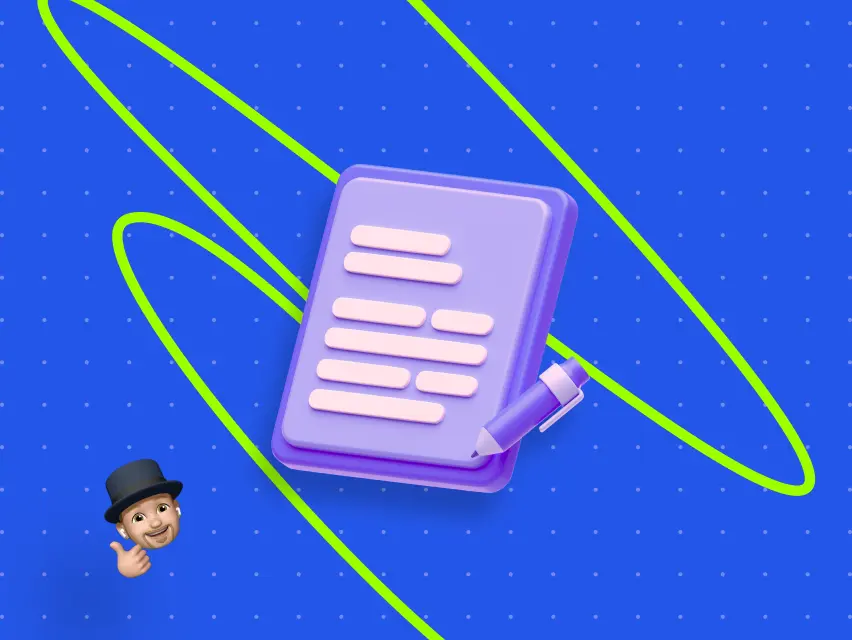Webflow 🔄 Shopify migration process
In this article, we want to talk about how to switch from one platform to another. We'll discuss both platforms to help you understand them better. By the end, you'll have the info you need to decide which one works best for you.

Let’s begin!
So, why are we talking about these two platforms particularly? Let's find out!
About Shopify
Shopify is a powerful tool for creating and managing online stores, which also provides tools for website development. Specifically designed for e-commerce, Shopify offers all the necessary features for a successful launch and efficient management of an online store. The platform provides a wide range of ready-made themes and extensions that greatly simplify the process of creating and customizing a store.
One of the key features of Shopify is its integration with various payment systems, which provides convenience for customers and streamlines the payment process. Additionally, the platform offers numerous functional plugins for order management, inventory tracking, and conducting marketing campaigns, allowing for effective business management and increased sales.
About Webflow
Webflow is a modern online service for website creation and web development, known for its intuitive visual builder and a wide array of features aimed at automating business processes. With Webflow, users can easily and swiftly craft stylish and functional web portals, even without prior programming knowledge. Moreover, Webflow offers ready-made website templates that can be effortlessly customized to meet individual needs and stylistic preferences.
We have another article with a great battle 👉 Webflow VS Shopify. In this write-up you will find advantages and disadvantages of using these platforms. That’s great coz it’s essential to understand the competition between these big players to choose the most suitable online builder for your needs.

In this article we won’t talk about which platform is better. Here, it’s more about the migration process from one platform to another.
Certainly, while Webflow may initially seem complex to some, after just 8–10 minutes of reading, you'll witness how we at Digital Butlers have streamlined the entire research process based on our extensive experience, making it remarkably smooth.
What do you need to remember when moving from one platform to another?
Just a friendly guide to ensure that everyone is well-informed 🙂
Pre-migration steps on Shopify
Backup your data: Ensure you have backups of your Shopify website content, including product information, customer data, and any other relevant data you want to retain in your projects
Remember❗
If you cancel your Shopify subscription, you may lose access to certain premium templates and themes provided by Shopify. However, Shopify often allows users to keep using the theme they had installed before canceling their subscription. You won't be able to access updates or support for the theme unless you reactivate your subscription.
Backups
Shopify stores your data even after you cancel your subscription. However, you may have limited access to this data depending on your plan. It's advisable to download backups of your data before canceling your subscription to ensure you have a copy for future reference.
Your backups are saved because this platform is a cloud-based platform, meaning that it runs entirely on cloud servers rather than on physical servers located on-site. This cloud-based architecture offers several advantages, including scalability, reliability, and accessibility from any location with an internet connection.
How does it work on Webflow?
With Webflow, the availability of templates may depend on your subscription plan. If you cancel your Webflow subscription, you may lose access to premium templates provided by Webflow. However, any templates you've already used to build websites should remain accessible within your Webflow account like on Shopify.
Pay attention ❗
If you cancel your Webflow subscription, you may lose access to certain features such as automatic backups and version history. It's essential to download backups of your website and data before canceling your subscription to ensure you have copies for future use. On Webflow it looks a bit more serious 😀.
As we can see, while you may lose access to certain premium features, templates, or backup functionalities after canceling your subscription on Shopify or Webflow, you should still be able to retain access to the templates and backups you've used or created within your account (sometimes with some limitations but still). However, it's always recommended to download backups of your data before canceling your subscription to avoid any potential loss of important information.
Reasons to move out from one platform to another
If you want to migrate from Webflow to Shopify or vice versa, this part is definitely for you.
Let’s figure out some general reasons why people would move from one platform to another sometimes.
1. Feature set
Each platform offers an extensive range of features or functionalities, but sometimes on one platform, you won’t have what you really need, or on another platform, you'll have something that better suits your business's needs.
For example, 👉 if a business is expanding its e-commerce operations, it may migrate to a platform like Shopify that offers robust online store management tools.
Sometimes, the ergonomics of an interface can become a significant factor in the decision-making process. A platform's user interface plays a crucial role in how efficiently users can navigate and utilize its features. If the current platform's interface is cumbersome or unintuitive, it can lead to decreased productivity, user frustration, and potentially higher training costs. Migrating to a new platform with a more ergonomic interface can improve user satisfaction, streamline workflows, and ultimately enhance overall productivity and user experience.
Both Shopify and Webflow offer user-friendly interfaces: as many men, so many minds 😉!

2. Scalability
Many people want to expand their businesses. The migration from Webflow to Shopify, or vice versa, may occur due to the lack of certain features that are unable to support your business's growth or scalability requirements. Moving out to a more scalable platform allows the business to accommodate increasing website traffic, product offerings, or customer base.
Everything depends on your goals, and people choose what they need.
3. Cost efficiency
The new platform may offer better pricing plans or lower transaction fees, resulting in cost savings for the business.
For example, 👉 a business may migrate to a platform with more affordable subscription plans or reduced transaction fees to improve profitability. Webflow is more flexible as a web builder just-to-try.
You can find more details about it in our article Webflow vs Shopify.
4. Customization
The new platform may offer more flexibility and customization options, allowing the business to create a unique and tailored online presence.
For businesses that require extensive customization or branding control, migrating to a platform like Webflow may be advantageous.
6. Support and resources
The new platform may provide better customer support, documentation, and resources to assist with website management and troubleshooting.
Although both platforms offer good support, some people may find it more convenient on a new platform, such as Webflow or Shopify.
Let’s explore some clusters 👋!
Webflow’s support and resources
Webflow is known for its active community and extensive documentation. It offers various resources such as tutorials, forums, and webinars to help users navigate the platform like Webflow University.

Webflow's support team is responsive and provides assistance through email and support tickets. The platform continuously updates its features and provides transparent communication about changes.
Shopify’s support and resources
Shopify offers 24/7 customer support via live chat, phone, and email, which can be beneficial for resolving urgent issues. It provides a comprehensive knowledge base, including guides, tutorials, and forums, to help users learn and troubleshoot.
Shopify also offers additional resources such as Shopify Experts and Shopify Plus support for enterprise-level users. Also, take a look at the Shopify Academy.

The platform invests in ongoing improvements to its support infrastructure to address user needs effectively.
7. Integration Possibilities
The new platform may offer seamless integration with other essential business tools, such as CRM systems, email marketing platforms, or accounting software. Migrating to a platform with extensive integration possibilities can streamline business operations and data management.
For example, 👉 Webflow offers a genius CRM system!
8. Rebranding or restructuring
The business may undergo a rebranding or restructuring process, requiring a new website design, domain name, or online presence. Migrating to a new platform offers an opportunity to refresh the brand and align with updated business goals and strategies.
For example, 👉 <X brand>, a renowned apparel retailer, undergoes a rebranding to modernize its image and boost online sales. By migrating its e-commerce website to Shopify, they refresh their design, secure a new domain, and align with updated business goals. With Shopify's e-commerce expertise, <X brand> launches a sleek, user-friendly website, enhancing their brand and driving online sales growth.
Ultimately, the "better" platform for you depends on your specific requirements and preferences. It may be helpful to explore each platform's support documentation, reach out to their support teams with any questions or concerns, and consider feedback from other users to make an informed decision.
Shopify 👉 https://help.shopify.com/en/manual/online-store/themes/theme-support/documentation
Webflow 👉 https://support.webflow.com/
What do you need to know before your migration on Webflow?
Choosing the right plan
Unsure about which plan suits you best? Webflow offers Workspace plans for collaboration and site staging, as well as Site plans for hosting. Starting with a free Starter Workspace, you have the flexibility to explore before deciding.
Benefits of Webflow hosting
Wondering why Webflow hosting stands out? Benefit from a hosting infrastructure engineered to handle high traffic volumes effortlessly. With rapid response times and managed solutions, leave worries about security patches, downtime, and scalability behind.
Custom domain connectivity
How do you connect a custom domain to your Webflow/Shopify site? It's simple! With any Webflow/Shopify site plan, link your domain with just one click and publish your site seamlessly.
Using Webflow for free
Can you really use Webflow for free? Absolutely! Enjoy the platform's functionalities without time limits or credit card requirements. Only purchase a plan to unlock additional features or to host and publish your site.
Functionality with external hosting
Concerned about functionality if hosting code elsewhere? While some elements may not function optimally, features like CMS, user accounts, e-commerce content, logic flows, site search, and forms may require Webflow hosting for seamless operation.
Webflow suggests a comprehensive guide about it to avoid all inquiries 👉 https://university.webflow.com/lesson/code-export?topics=hosting-code-export

What do you need to know before your migration on Shopify?
E-commerce focus
Shopify is primarily focused on e-commerce and is known for its robust online store management tools. If your website relies heavily on selling products online, Shopify may be a better fit for your needs compared to Webflow, which offers more flexibility but may require additional customization for e-commerce functionality.
This platform provides built-in e-commerce features such as product listings, inventory management, payment processing, and order fulfillment. Evaluate these features to determine if they meet your requirements and if any additional apps or integrations are needed for your specific use case.
E-commerce templates
Shopify offers a wide range of professionally designed templates and themes specifically tailored for e-commerce websites. Before migrating, explore Shopify's template options to ensure you find one that aligns with your brand and desired website design.
Subscription plans and e-commerce operations
Review Shopify's subscription plans and pricing structure to understand the costs associated with migrating and maintaining your website on the platform. Take into account factors such as transaction fees, app costs, and any other expenses related to running an online store on Shopify.
Shopify is designed to handle high volumes of traffic and transactions, making it suitable for businesses of all sizes. Consider your scalability needs and how Shopify can support your growth over time compared to Webflow.
Customization and flexibility
While Shopify offers a range of customization options, it may not provide the same level of design flexibility as Webflow. Consider how important customization and design control are for your website and whether Shopify's platform meets your requirements in this area.
Migration on Webflow/Shopify
The migration process isn't just about moving files and configurations – it's about transformation.
Prepare your content
Take stock of your current website design, functionality, and content to determine what needs to be migrated to Webflow/Shopify.
Subscription
Choose the appropriate Webflow/Shopify plan based on your needs and the features you require for your new website.
Import data into Webflow
Products: If your website sells products, you'll need to import your product data into Webflow's/Shopify’s CMS. This can be done by uploading a CSV file with your product information or manually adding products one by one.
Webflow and Shopify’s CMS allow you to organize and manage your products efficiently, including details such as product name, description, price, images, and inventory levels.
Customers: If you have an existing customer database, you may want to import this data into Webflow/Shopify’s CMS or integrate it with a CRM system. This allows you to maintain contact information, order history, and other relevant details about your customers. By having this data readily available on Webflow or Shopify, you can personalize the shopping experience and provide better customer service.
Content: It's essential to transfer all your website content, including blog posts, pages, and other relevant information, to Webflow/Shopify’s CMS. This ensures that your website maintains its integrity and provides a seamless transition for your visitors. You can import existing content into Webflow or recreate it manually within the CMS, depending on your preferences and the complexity of your content structure.
Rebuild Your website on Webflow
Use Webflow or Shopify’s visual editor to recreate your website design and layout or just to manage a mess a little bit.
Customize your website's look and feel using platforms’ design tools and features.
Set Up e-commerce functionality (if you need)
Configure product listings and categories: In Webflow's CMS, you can set up product listings by adding products and organizing them into categories. This allows visitors to browse and shop for products conveniently. The same is available on Shopify.
Good to know☝️ Each product listing can include details such as product name, description, images, pricing, and variants (if applicable). By structuring your product listings effectively, you can enhance the shopping experience for your customers and make it easier for them to find what they're looking for.
Pricing and Inventory Management: Determine pricing for your products and manage inventory levels within Webflow/Shopify’s CMS. You can set up different pricing options, such as regular price, sale price, and bulk pricing. Additionally, track inventory levels and receive notifications when stock is running low. This ensures that you can effectively manage your product offerings and maintain accurate inventory counts to fulfill customer orders.Payment
Gateways: Integrate payment gateways with your Webflow e-commerce store to securely process transactions. Webflow supports popular payment gateways such as Stripe, PayPal, and Square, allowing you to offer multiple payment options to your customers. Configure payment settings within Webflow's dashboard to enable seamless checkout experiences and ensure secure payment processing for your online store.
More about possible gateways on Webflow here 👉 Webflow for E-commerce

What about Shopify? It has more payment gateways. You can find what you are looking for here 👉 Webflow vs Shopify

Shipping Options: Set up shipping options and rates for your online store to calculate shipping costs accurately during checkout.
You can configure shipping zones, rates, and delivery methods based on factors such as weight, destination, and shipping preferences. By providing transparent shipping information upfront, you can improve customer satisfaction and reduce cart abandonment rates.
Integrate third-party tools Integrate any third-party tools or services you were using with Shopify into your Webflow website or vice versa.
Post-migration steps
Test your website:
thoroughly test your new Webflow/Shopify website to ensure all features and functionality are working correctly.
Update DNS settings:
point your domain name to your new Webflow/Shopify website by updating your DNS settings.
Announce the migration:
notify your customers and followers about the migration to your new website platform.
Monitor performance:
keep an eye on your website's performance and address any issues that may arise after the migration.
Cancel your previous subscription (if you need):
once you've successfully migrated your website to Webflow or Shopify and verified everything is working as expected, you can proceed to cancel your Shopify/Webflow subscription.

Threads of Conclusion
This comprehensive article helped you understand the process of migration from one platform to another. You see, it’s easy. Let’s underline some important things one more time.
Whether you're drawn to the robust e-commerce features of Shopify or the design flexibility of Webflow, each platform offers unique benefits and advantages tailored to different business needs and objectives. By exploring the reasons behind platform migrations, understanding the pre-migration considerations, and delving into the migration process itself, you're equipped with the knowledge and insights needed to navigate this process successfully and smoothly.
At Digital Butlers, our expertise lies in guiding you through this migration process with ease and confidence. With our comprehensive understanding of both platforms and our dedication to delivering exceptional results, we're here to ensure that your transition is smooth, seamless, and stress-free.
If you need assistance, consultation in migration from Webflow🔄Shopify or creating a website, our Digital Butlers team 💪🦸 consists of experts in Webflow and Shopify who can help you in crafting a professional and visually appealing website 🙂.
About Digital Butlers
We’re Digital Butlers — a design-led team of 27 senior specialists building digital products since 2016. By choosing us, you’re getting results that are way different from what you already have — with the same commitment to your goals that Alfred has for Batman.
If you need a website, web service, or mobile app that pays off, reach out to us — we do it well.
Digital Butlers — a mature team with mature processes that deliver consistent results.


Let's discuss your project.
My name is Alex and I am your potential Digital Butler